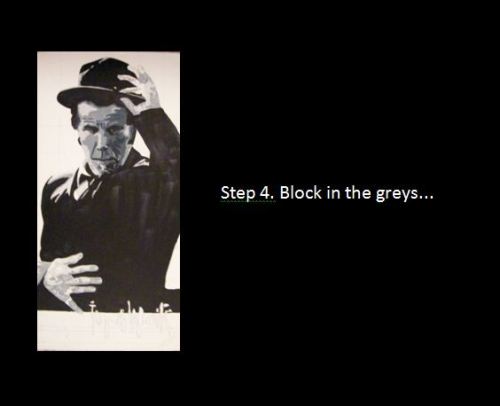op Art is an art movement and style that had its origins in England in the 1950s and made its way to the United States during the 1960s. I have always love pop art…it ranges from illustrative works like Roy Lichtenstein to a collage form like Robert Raushenberg (one of my favourites!) to the crazy and iconic images of Andy Warhol. Modern Pop Artist (Fatoe) Mike Orduna infuses a new breed of the pop art generation by adding digital images and photoshopping. Pop Art is created to show an object or person in a new light and I think all of these artists accomplish this extremely well.
op Art is an art movement and style that had its origins in England in the 1950s and made its way to the United States during the 1960s. I have always love pop art…it ranges from illustrative works like Roy Lichtenstein to a collage form like Robert Raushenberg (one of my favourites!) to the crazy and iconic images of Andy Warhol. Modern Pop Artist (Fatoe) Mike Orduna infuses a new breed of the pop art generation by adding digital images and photoshopping. Pop Art is created to show an object or person in a new light and I think all of these artists accomplish this extremely well.
Pop artists generally focus their attention upon familiar images of pop culture such as billboards, comic strips and supermarket products not to mention famous figures in history. I personally focus on singers and guitar legends. I really enjoy the iconic images that they bring to the table. As well, I find that the pop art style is so simple but so effective at getting “pop” or “wow” factor in a painting. I will be eventually trying my hand at Pop Art style family portrait…I will let you know how that turns out!
Here’s a look at how I do a Pop Art painting. The following is a commission painting I am doing on the great Tom Waits…enjoy!
Step 1. Posterize your picture…
Posterizing an image is generally done in Photoshop or any other photo editing software. I like Nero PhotoSnap Viewer because it is simple and easy to use. Posterizing, in general, is taking an image and reducing the number colors a picture has while still maintaining the “look” of the picture. From a posterized picture it is easy to create Pop Art painting. If you are having problems posterizing a picture you want to paint, please send me an email at angellagoodon@shaw.ca and I will be glad to help!
Step 2. Grid your picture and canvas…
This is a great method of transferring a photo to canvas or paper. The grid method involves drawing a grid over your reference photo as well as a grid of EQUAL RATIO over your canvas or paper. If you are unsure of how to do this…check out this tutorial http://www.art-is-fun.com/grid-method.html
Step 3. Transfer the picture to the canvas…
Draw your image on to the canvas focusing on one square at a time until the entire image has been transferred. Once you are satisfied with the transfer, erase the grid lines on your working surface. I love this method because you picture will always be in proportion if you correctly draw one square at a time.
Step 4. Block in the greys…
Before painting the picture, I want to know how many shades of grey I have in the posterized picture. These will need to be painted in the new picture. On my posterized picture, I had 6 different colors…..these went from white to black with 4 different shades of grey in between. I begin by mixing my paint starting with the black. I find that straight black does not look great in paintings therefore I always add a touch of Phthalo Blue to the black. From there I add a touch of White Gesso to until I get the remaining shades I need. And instead of using Titanium White for the last color, I use White Gesso. I like the consistency of Gesso…nice and thick! As well, I find it more vibrant than a regular white acrylic paint.
Step 5. Adding Color …
After you are satisfied with the “greys” you have painted, you can then add some color. For this painting, I decided that a red background would look great. In researching Tom Waits I found a great lyric in one of his well known songs “I Never Talk to Strangers”. The lyric is “A good man is hard to find*Only strangers sleep in my bed*My favorite words are good-bye*And my favorite color is RED”. I thought this was a great lyric and decided to incorporate the color red into the painting because of it. I painted this background in Crimson Red.
Step 6. Adding Finishing Touches…
I always like to personalize my pop art paintings. In this painting, I streaked the background with black and white paint making it look distressed. As well, I added a few of his more memorable song titles…..such as “Closing Time” and “My Piano Has Been Drinking” in the background. They are very subtle but look great on the finished painting. By doing this, it adds a little personality to the painting!
Finished painting “And My Favorite Color is Red – Tom Waits” by Angella Goodon
So there you have it….. a pop art painting in 6 easy steps! How do you approach a pop art painting? Do you like the black and white style? Or do you like the punch of color? What’s your style?
To see more of my pop art paintings as well as a close up view of this one….please visit the gallery page of my website! Pop Art is located at the bottom of the page. www.angellagoodon.com/gallery